Boost Efficiency: How Removing Video Backgrounds Can Save You Time
- 11 Nov 2024
- Articles

Video content has taken center stage—whether remote work, teaching, or sharing on social media, we're all spending more time on video than ever. But let's be real: creating high-quality videos that look professional can be a time-eater.
Enter background removal! This little trick can make your videos look sleek, reduce distractions, and reduce editing time. Think of it as a shortcut to polished, attention-grabbing content.
In this article, we'll look at how removing video backgrounds can save you time and make things easier, whether you're a marketer, teacher, small business owner, or an influencer trying to stand out.
The Rise of Video as a Core Communication Tool
Let's face it: video isn't just a "nice-to-have" anymore. It's become a central way we communicate—whether scrolling through social media, hopping on a Zoom call, or watching a quick tutorial online. Studies show that over 80% of internet traffic comes from video content. Companies big and small, from tech to education, are leaning into video for everything from marketing to team updates.
And here's the cool part—thanks to advances in AI and editing tools, making professional-looking videos has never been easier. Tools like background removal make it possible to keep things visually sharp without spending hours in post-production.
No wonder everyone, from influencers to educators, is looking for ways to streamline video creation. The demand is real and efficient, and time-saving tricks like background removal are here to help.
Why Video Backgrounds Matter in Content Creation
Backgrounds might seem like no big deal, but they make a huge difference in how your videos come across. A clean, professional background can set the right tone and keep viewers focused on you (or your message) rather than the messy room behind you.
Distractions like clutter or inconsistent backgrounds can lower the perceived quality of your video, which doesn't help if you're aiming to make a strong impression. With background removal, you get control—whether you want a branded background, something neutral, or even a setting that matches the content. It's a small change that impacts your video's look and feel.
Benefits of Removing Video Backgrounds for Improved Workflow Efficiency

Enhanced Focus and Brand Cohesion
Have you ever been distracted by a cluttered background in a video? Removing that chaos can instantly make the content look polished and professional.
Many professionals and brands use background removal to swap out busy home-office scenes with clean, branded visuals. It's an easy way to keep viewers focused on the message and strengthen brand identity.
Think of it as a quick makeover that aligns everything with your brand vibe without extra fuss.
Streamlined Editing Process
Background removal means you can skip the whole green-screen setup and complicated editing. No need for fancy equipment or hours spent trying to blur out unwanted stuff in the background. With a simple background removal tool, you can save time in post-production. For example, exploring the time savings by using a remove video background tool like adobe can streamline your workflow even more efficiently. This lets you edit faster, wrap up projects sooner, and keep your content calendar on track. It's a major win for anyone juggling video production with a packed schedule.
Increased Accessibility and Productivity
Not everyone has access to a picture-perfect studio or office space, and that's where background removal comes in handy. Whether working remotely or creating content from your kitchen, this tool allows you to produce quality videos without worrying about the setting.
Imagine a freelancer swapping out a plain living room with a sleek, branded background—or a small business owner turning a messy back room into a professional backdrop. It's a game-changer for keeping production quality high, regardless of where you're filming.
Some companies have even found that background removal has saved them budget and time, letting them focus more on content and less on finding the "perfect" location. It's all about making video creation easier and more accessible for everyone, wherever they are.
How Background Removal Technology Works

So, how does background removal work? It's all thanks to smart tech like AI and machine learning. These algorithms can "see" the difference between you (the foreground) and everything else (the background) and cleanly cut out what doesn't belong.
Popular tools like Canva, Adobe Premiere Pro, and other editing apps make this feature super accessible, even for beginners. They're powered by these advanced algorithms, letting you swap out your background in just a few clicks. Compared to old-school methods like green screens, AI-powered background removal is way simpler and faster—no need for extra setup or perfect lighting.
While green screens still give you more control, the convenience of automated background removal makes it a clear winner for most everyday video creators who just want a quick, polished result without the hassle.
Specific Use Cases Across Different Industries
Marketing and Advertising
Background removal is a major time-saver for marketers. It lets them create consistent, branded videos without setting up the perfect location every time. Marketers can easily swap in on-brand backgrounds for product demos or promo videos, giving every video a cohesive, professional look.
Education and E-Learning
Background removal benefits educators and trainers who want to stay focused. They can create a clean, consistent environment for online lessons by removing distractions. It's a simple way to ensure students stay engaged and can focus on the material instead of a cluttered background.
Small Businesses and Entrepreneurs
For small business owners, background removal is like having a portable studio. There's no need to rent fancy spaces—just use a clean, simple background to make videos look sharp and professional. It's a budget-friendly way to improve video quality and show off products or services without fuss.
Social Media Influencers and Content Creators
Influencers know the importance of staying on-brand, and background removal lets them adapt to trends and aesthetics on the fly. With a quick background change, they can keep content fresh and visually aligned with their feed, boosting engagement and making their videos more eye-catching for followers.
Efficiency Gains and Productivity Metrics
Using background removal tools can be a serious time-saver. Studies show that removing backgrounds speeds up the editing process since there's less need for fancy setups or constant retakes. No need to fuss over-elaborate set designs or expensive lighting setups when a clean background swap does the trick!
This switch has cut production time in half for some creators and companies, making it easy to churn out high-quality videos without the hassle.
Plus, the cost savings are real—background removal can remove the need for extra props, equipment, and pricey decor, making it a practical choice for staying efficient and budget-friendly.
Practical Tips for Implementing Background Removal Efficiently
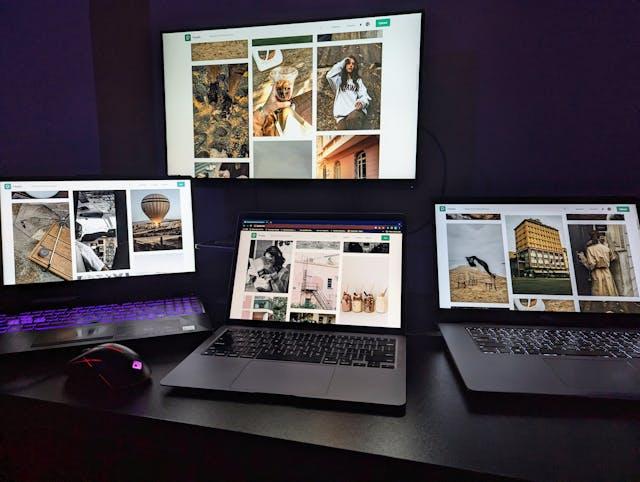
Ready to dive into background removal? Start by picking the right tool for your needs—some software is beginner-friendly, while others offer advanced editing options. Look for one that balances ease of use with the features you need and, of course, fits your budget.
Keep your lighting consistent, and use a stable camera for crisp visuals to ensure you get the best quality. Recording in high resolution also helps the background removal software work its magic.
And if you're tackling multiple videos, set up batch processing or templates to save even more time. With these little tricks, you can keep your workflow smooth, fast, and stress-free, no matter how many videos you create.
Conclusion: A Time-Saving Essential for Modern Video Creators
Removing video backgrounds isn't just a cool trick; it's a genuine time-saver that boosts video quality. Whether you're working on professional branding, online teaching, or social media content, these tools make production faster and easier. Give background removal a shot—it might just transform your video workflow!







