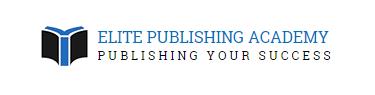Add My Company
Add My Company
Sign In
Do you check my files for errors?
04-12-2015

All files are checked for any obvious layout errors, but we cannot be held responsible for any problems that arise due to files being set out incorrectly. As you can appreciate we deal with several hundred files per week so it is hard for our pre-press team to see everything, that is why we recommend you print a proof copy of your book before you proceed with printing.
Listed below are some handy hints and tips on how to set your book.
You need to save your file as print ready PDF.
3mm bleed is required. Book Cover Guides click here.
If creating the book in Microsoft Word, please select mirrored margins, and set your margin, ideally the left hand side margin needs to be 5mm larger.
To set your spine we supply a handy spine width calculator.
For more information on Do you check my files for errors? talk to Elite Publishing Academy
Enquire Now
List your company on FindTheNeedle.