 Add My Company
Add My Company
Sign In
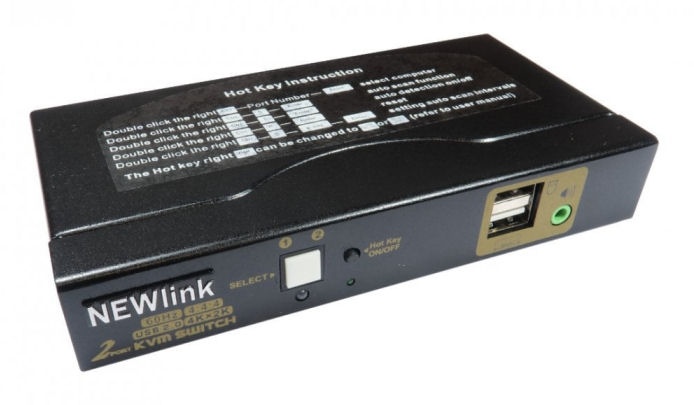
2 Port HDMI v2.0 & USB KVM Switch / HDMI KVM Switch
Direct 2 Port Desktop KVM switches allow you to control 2 x computers with HDMI and USB to a single HDMI Video monitor, USB keyboard and mouse.
KVM switches allow you to control multiple computers from one keyboard, video monitor and mouse. The KVM supports USB mice, keyboards and HDMI displays.
Installation is simple
1. Connect computers to USB ports with a USB type A to type B cable to the KVM
2. Connect HDMI cables to the displays and KVM
3. Connect USB keyboard and mouse to the relevant ports on the back of KVM
4. The front USB port can be used for other USB devices
You can switch between computers via buttons, keyboard hotkeys or auto scan.
For more information on RX-NLKVMHDMI-22A 2 Port NEWlink HDMI v2.0 & USB KVM Switch / HDMI KVM Switch with cables talk to KVM Choice Ltd
Enquire Now
More products
List your company on FindTheNeedle.

