 Add My Company
Add My Company
Sign In
CabCheckS (Computer Aided BrakeCheck Software)
Product Code: BOW810
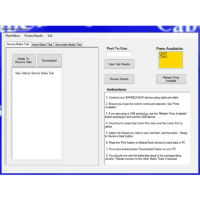
Part Number: BOW810 CabCheckS (Computer Aided BrakeCheck Software) allows data to be downloaded from the Bowmonk Brake Tester to your PC. Save, print or view test results on-screen.CabCheckS software enables the brake tester results to include the Vehicle Registration Number, Trailer ID and name of the inspector, along with any additional notes.When conducting MOT brake tests, a specific version of CabCheckS software is available for the Bowmonk BrakeCheck. This allows you to print the test results (and user selected data) without saving it to your PC. This restriction is a condition of the DVSA's approval for all types of brake testing equipment.To use CabCheckS, you must use the Serial or USB download cables shown below to connect to the Bowmonk BrakeCheck.CabCheckS is available in the following versions:Standard - downloads brake test results with the option to save all data.MOT - as Standard without the facility to save any data to the PCQuarry - specifically for the BOW812 BrakeCheck4QuarriesPart Numbers:BOW810 - CabCheckS PC Software (please select correct version from the drop down list)BOW815 - USB download cable (included with purchase of CabCheckS Software)BOW804 - Serial download cable (only compatible with older BrakeChecks with a 4-pin DIN connector, sold separately)Please note that CabCheckS is not currently compatible with BrakeCheck Geo Brake Tester.
For more information on CabCheckS (Computer Aided BrakeCheck Software) talk to Prosol UK
Enquire Now
List your company on FindTheNeedle.

