 Add My Company
Add My Company
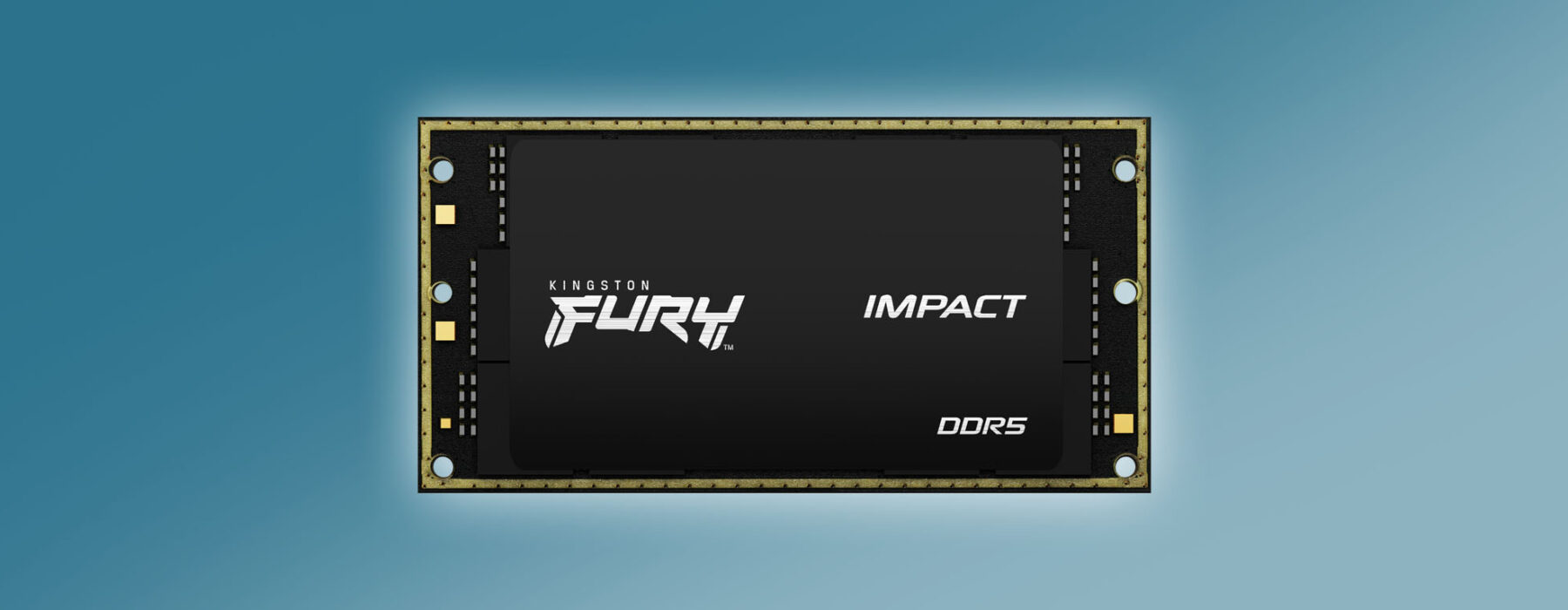
Thinner, faster, and more repairable.
The days of sticks of RAM may be coming to an end. A new standard, CAMM2 (Compression Attached Memory Module) is starting to take off. It allows for faster speeds and for smaller modules to fit in tighter spaces, allowing thin laptops to be more repairable or upgradable. Recently, many of the biggest PC vendors have soldered RAM to the motherboard to save space in laptops rather than using SO-DIMMs, so CAMM2 can help there.
But this new memory is popping up in desktops, too, with its own unique benefits. Here’s what you need to know about CAMM2 and LP CAMM 2:
Where did CAMM2 come from?
CAMM originated with Dell as a project to replace bulkier SO-DIMM memory slots. But the company worked with JEDEC, a semiconductor standards body, which tweaked it and made CAMM2 available to a number of different PC companies.
What are CAMM2 and LPCAMM2? What are their benefits?
There are two major types of CAMM2 memory. DDR5 CAMM2 is the full power version, and the one you’re most likely to see in desktop PCs. There’s also the low-power LPDDR5 CAMM2, designed for thin laptops. Some vendors are shortening this to LPCAMM2, which is slightly less of a mouthful.
Some of the most obvious benefits of this new memory standard come from LPDDR5 CAMM2. For starters, because the module is so much smaller, it allows for upgradeable RAM in thin laptops. Many laptop companies have soldered LPDDR5 RAM, but since LPCAMM2 is on a small board that is mounted to the motherboard with a screw near the CPU, it can be replaced and upgraded later. (Dell says CAMM2 is 57% thinner than SO-DIMM). LPCAMM2 first showed up in the Lenovo ThinkPad P1 (Gen 7), using memory modules from Micron.
Micron-owned Crucial has begun selling LPCAMM2 modules. At Computex 2024, TeamGroup introduced its first LPCAMM2 products, while MSI worked with Kingston to build an Intel Z790 motherboard using the latter company’s Fury DDR5 CAMM2 memory. AsRock showed off a board to support Intel’s upcoming Arrow Lake chips, also using Fury DDR5 CAMM2.
On the desktop, the benefits are less about upgradeability, as no one has been soldering RAM to enthusiast PC motherboards. On the one hand, the lack of bulky DIMMs is an aesthetic improvement. It also means that you don’t have to worry about the height of your RAM when you install one of the best CPU coolers. That said, the boards we saw at Computex only had a single CAMM2 memory slot, so an upgrade would require replacing all of your RAM when swapping your CAMM2 RAM.
While JEDEC states that CAMM2 supports single-channel and dual-channel RAM, there are no single-channel products on the market as of this writing, which is a benefit of its own; single-channel RAM generally results in worse performance, though how much depends on the workload.
While CAMM2 and LPCAMM2 share the same module shape and size, they have different pinouts. This means that you can’t replace one with the other, and that motherboards are compatible with either one or the other.
The modules might help enable new form factors, too. At Computex, Adata showed off its Nia handheld, which uses LPCAMM2 using LPDDR5X.
How much memory fits on a CAMM2 module?
Between 8GB and 128GB of memory fits on a single module.
Is LPCAMM2 faster than existing SO-DIMMs and DIMMs?
Yes. As of this writing, Crucial is listing 32GB and 64GB LPDDR5X-7200 LPCAMM2 modules. At Computex, TeamGroup said its 16GB, 32GB, and 64GB memory will go up to 9600 MT/s. Samsung’s page on LPCAMM2 lists an “extraordinary data transfer rate of 8,533Mbps,” the same number memory company Geil showed at Computex.
While we’ve seen soldered laptop memory go as high as 7467 MT/s, it’s cool to see replaceable memory going even faster.
We haven’t seen any DDR5 CAMM2 products on the market just yet, so we don’t know if those speeds will go even higher.
What are alternatives to CAMM2?
In theory, there’s nothing stopping vendors from using standard DIMMs or SO-DIMMs, or continuing to solder memory to the motherboard. Staying with the status quo is an alternative, at least for now.
Most of the alternative routes we’re seeing are on laptops. On Intel’s upcoming Lunar Lake mobile processors, the memory will be attached directly to the CPU package, similar to Apple, which has included the memory on the SoC since the debut of the M1. These allow for strong performance (and are physically as close as you can get to the CPU), but obviously aren’t great for repairs or upgrades.
There is a world for both, where some devices are repairable and upgradeable and some aren’t, depending on size and use case.
If you have any questions about memory or storage solutions please give us a call on 01959 563 345
For more information on WHAT IS CAMM2? MEET THE FASTER, SMALLER, UPGRADEABLE NEW MEMORY STANDARD talk to RDS (Review Display Systems Ltd)


