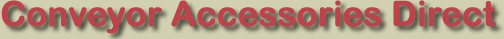Add My Company
Add My Company
Sign In
How to use the CAD web site
02-12-2018

General information
General information about Conveyor Accessories Direct or the various types of product we sell can be found on the main menu on the left under “Useful Information”
Logging in to the CAD website
You can browse the CAD website without needing to Login (existing customers) or register (new customers) but you will be asked to do this before you complete your order. The registration process is quick and easy and will save you time the next time you order and also allow you to review your previous orders and order status. To register or Login click the Login link on the left hand side of the shopping pages or when asked to do so (if you have not yet done this) when viewing your shopping basket.
Finding a product
There are three ways of finding a particular product:
Click on one of the product category pictures in the middle of the Home Page. This will either take you to a list of subcategories to choose from (also by clicking on the pictures) or directly to a list of products. Clicking on the picture on the list of products will bring up the product details page which will enable you to place an order.
Use the menu on the left hand side to select a product category (eg Adjustable feet) or a subcategory (eg Adjustable feet with plastic bases) or a specific product (eg Adjustable feet with plastic bases and a stem thread diameter of 16mm). As described above, if necessary. make further selections until you reach the product details page.
Enter a complete or partial catalogue part number or description (eg Feet or Rollers) in the search box on the left hand side of the shopping pages and click the “Search” button. This will list the products resulting from the search and also present options (at the top of the page) for refining the search if necessary. As above clicking on the product picture will reveal the product details page.
Product options
As manufacturers we are able to offer many different options on our products and a summary of these can be viewed by clicking on the “Options” tab on the product details page. The option selections are made using the “drop down” lists at the bottom of the product details page and if you are uncertain about these then please Call 01327 311122 between 9am and 5pm Monday – Friday. If additional costs are incurred by the selection of an option then this is indicated on the list itself and is also detailed in the shopping basket. Products can easily be reviewed and if necessary removed (from the shopping basket) at a later stage.
Checkout
After reviewing your order in the shopping basket and checking that you have selected the appropriate options then click the “Checkout” button (if by this stage you have not Logged in (existing customer) or Registered (new customer) you will need to do so before being presented with the option to check out. You can check-out using PayPal or by automatic Email Order. For non-account customers if you select “Email Order” you will need to call us to pay by credit or debit card to complete your order (Call 01327 311122 between 9am and 5pm Monday – Friday). If you choose to pay by PayPal you do not need a PayPal account because the system allows you to pay by credit or debit card as a guest. However if you do have a PayPal account the checkout process can be completed in a few clicks!
For more information on How to use the CAD web site talk to Conveyor Accessories Direct Ltd
Enquire Now
List your company on FindTheNeedle.