 Add My Company
Add My Company
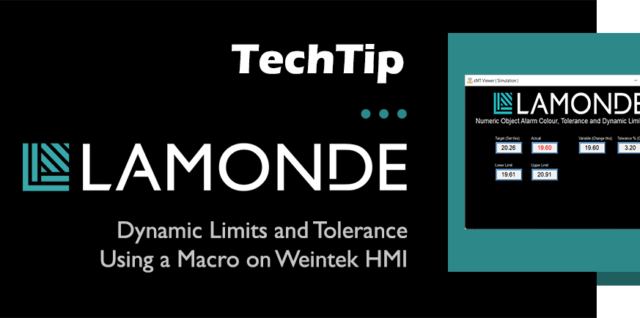
In this TechTip, we’re looking at using dynamic limits in numeric objects, alarm colours, and using a macro to calculate the limits based on a +/- tolerance. In the demo program, the “Actual” value is in LW-0, the “Target” is in LW-2, “Tolerance” in LW-4 and LW-10 & LW-12 are Lower and Upper limits respectively. Setting dynamic limits and alarm colour/behaviour The macro code deals with the case of a 0 target, and also negative target and negative limits: macro_command main() float target = 0 // target value float tolerance = 0 // tolerance float percent = 0 // percentage tolerance float upper = 0 // upper dynamic limit float lower = 0 // lower dynamic limit GetData(target, "Local HMI", LW, 2, 1) // get target value GetData(percent, "Local HMI", LW, 4, 1) // get target value target = target * 100 tolerance = (target / 100) * percent // target / 100 x percentage if target == 0 then // if target is 0... then lower = (target + percent) // lower limit is target + percent upper = (target - percent) // upper limit is target - percent else // otherwise... lower = (target - tolerance)/100 // lower limit is target - tolerance upper = (target + tolerance)/100 // upper limit is target + tolerance end if if upper < 0 or lower < 0 then // if either go negative SetData(lower, "Local HMI", LW, 12, 1) // then swap upper/lower SetData(upper, "Local HMI", LW, 10, 1) else if target == 0 then // or if target 0 then normal upper lower SetData(lower, "Local HMI", LW, 10, 1) SetData(upper, "Local HMI", LW, 12, 1) else // or if target positive then SetData(lower, "Local HMI", LW, 10, 1) // normal SetData(upper, "Local HMI", LW, 12, 1) // end if end macro_command Alarm condition “Actual” is flashing red as it is outside the tolerance limits Alarm condition “Actual” is Black as it is within the tolerance limits Demo program available to download here.
For more information on TechTip: Dynamic Limits and Tolerance Using a Macro on Weintek HMI talk to Lamonde Automation Ltd

